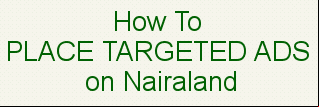NewStats: 3,264,079 , 8,182,524 topics. Date: Monday, 09 June 2025 at 03:02 PM 4h4p59q6w2h |
Post Your Computer (PC) Troubles Here. - Computers (1234) - Nairaland 16113b
Post Your Computer (PC) Troubles Here. (1461253 Views)
| fixitng: 7:46am On Oct 03, 2024 |
Arthaus: Glad that udemzyudex assisted you in sorting out the issues. Please keep us updated. Thanks. 1 Like |
| Laurene: 5:55pm On Oct 06, 2024 |
hartson:Is the HP 840 g3 a good laptop? |
| hartson: 1:02pm On Oct 07, 2024 |
Laurene:Get on google to see it's review.HP G series are good specs. |
| Laurene: 2:25pm On Oct 07, 2024 |
hartson:Google can be tricky and misleading... I need first hand review |
| hartson: 5:22pm On Oct 07, 2024 |
Laurene:Ok,The system belong to Elite class equipped with hybrid 6th Gen Core i5 bwt 2.3-2.4ghz processor,8-16gb DDR4 Ram,256-500gb SSD with sound intel graphics.Wifi,webcam,It features backlit keyboard as well. Is suitable for any kind of work you intend to use it for.Go for it bro,if you have the akparakpara. |
| fixitng: 10:45pm On Oct 07, 2024 |
Laurene: It is a good laptop for word processing and other graphics softwares like CorelDraw Suite. It comes with a 6th Gen processor, SSD, keyboard light etc. The price is affordable for someone that needs something sleek and is good for other educational purposes. In conclusion, it is a rugged laptop. |
| checkmatez: 4:00pm On Oct 09, 2024 |
|
Good day all, Please my dell e5440 i7 4th gen just went off all of a sudden.. like even when pressing the power button, it's just off. Modified: the board was short circuit, seems generator current burnt it. Please how much is use to fix dell e5440 short circuit board |
| gagzee(m): 10:49pm On Oct 09, 2024 |
|
Please i want to scrap my laptop. It's not coming on.
|
| SommzyGlobal: 8:32pm On Oct 12, 2024 |
|
Is the HP 840 g3 a good laptop? Yes, the HP EliteBook 840 G3 is considered a good laptop, especially for professionals and students looking for a reliable and well-built machine. Here are some of the key features that make it a solid choice: Build Quality: [/b]The EliteBook series is known for its durable build. The HP 840 G3 has a sleek, lightweight design, making it highly portable while maintaining a sturdy construction. [b]Performance: [/b]It typically comes with Intel Core i5 or i7 processors (6th generation), which can handle multitasking, office work, web browsing, and even moderate content creation tasks with ease. Its performance is good enough for most productivity tasks, although it’s not meant for heavy gaming or video editing. [b]Display: The laptop usually features a 14-inch full HD display, providing a decent resolution for work, video streaming, and general use. The screen quality is generally good, although not the best for color-critical tasks. Battery Life: The HP 840 G3 offers good battery life, making it ideal for working on the go. It can last around 5-8 hours depending on the workload. Port Selection: It has a wide range of ports, including USB 3.0, USB-C, HDMI, and an SD card reader, which is great for connecting various devices without needing dongles. Upgradability: You can easily upgrade the RAM and storage, making it a good long-term investment. Many s opt to increase the RAM to improve multitasking performance. Security Features: As part of the EliteBook series, it offers solid security features like a fingerprint reader and TPM encryption for business s. However, there are a few things to consider: Since it's an older model (released in 2016), the processor and components might not match the performance of more modern devices, especially for demanding tasks. The display, while good for most uses, may not be ideal for high-end graphics work or color-sensitive applications. Overall, the HP 840 G3 is a good choice for anyone looking for a reliable, mid-range laptop for business, study, or everyday use. if you want to buy laptop message me on 07063695282, am in ph |
| SommzyGlobal: 8:34pm On Oct 12, 2024 |
FolaLee: |
| chibatov(m): 2:19pm On Oct 16, 2024 |
|
Hello guys. My young toddler spilled water on my Lenovo yoga 460 laptop. Now it doesn’t boots at all. But when I plug it to power the charging indicator and keyboard lights and thinkpad leds come up. I can hear the fan turning also. But everything goes off immediately I unplug it. The keyboard lights and thinkpad leds also comes up when I use a small tool to press the reset button on the back of the laptop (when not plugged to power). I’ve taken it apart and sun dried it but it still won’t boot. I plan on taking it to an engineer soon but I get very busy. What else can I do? Is there any hope? |
| MomentMan(m): 10:33pm On Oct 16, 2024 |
|
Hello guys. I'm really in pain right now. Since mid last year till now,I have changed my system processor twice. And yesterday I was using it till the ba3 goes off. I have tried to charge it since that they brought light but it's not responding. I already know it's the processor because that's exactly what happened the few times I changed it. So guys,I would like to know what's wrong with my system that always affect my processor.
|
| hartson: 4:51am On Oct 17, 2024 |
chibatov:Yes,there is hope but is always advisable not to supply power to any device water spill inside. You intend to take it to an expert that's what you ought to have done immediately.It requires disassembling the system and dry up internal components where water may have filtered in. Then assemble back you may be lucky it boots if doesnt then the engineer should find out what the problem is. |
| hartson: 5:03am On Oct 17, 2024 |
MomentMan:Bros why should you plunge yourself into pain cos of laptop failure.Na pesin die wey you dey feel pain like dat.Cool down joor Is your system doing internal overheating? Prolong use of system without periodic or routine servicing sometimes make systems develop fault some repairable and in some cases irrepairable. So answer my question if your system do overheating while in use? |
| MomentMan(m): 8:23am On Oct 17, 2024 |
hartson: My Brother, you won't understand. To change the processor now is around 17k..and my money no reach now.You know how messed up Nigeria is, I'm a final year student of Civil Engineering. I'm currently using it for my project and I also use it for Drawing.So you see why I'm not happy. I really need to repair it as soon as possible.For your question, my system doesn't overhead while in use. |
| hartson: 8:18pm On Oct 17, 2024 |
MomentMan:I feel you brother. Dont lament you will surmount the situation. Where are you base sir? |
| MomentMan(m): 10:18pm On Oct 17, 2024 |
hartson: Enugu |
| okeyz(m): 2:32pm On Oct 18, 2024 |
|
Good day all, please i need advice, i used my Laptop last weekend and shut down normally, now I want to use it again it's not coming up, the lights will show when you plug in and press the on button but the screen is blank, you will even hear the fan blowing but nothing on the screen, please help me with the solution, there are 1000 mixed jamz in that laptop I want to monetize in youtube  , i need help , i need help
|
| hartson: 10:21pm On Oct 18, 2024 |
MomentMan:oh! I base in PH.If not I would have help look at the system critically to indentify one or two. Have you defragmented the system before? |
| signorxx: 6:38pm On Oct 19, 2024 |
|
Please this TOSHIBA Z30 C BATTERY IS URGENTLY NEEDED IN ABUJA.
|
| fixitng: 8:34pm On Oct 19, 2024 |
signorxx: Remove the battery then check and share the replacement model number. You can as well snap and share the pics of the battery specifications for easy identification. |
| fixitng: 8:39pm On Oct 19, 2024 |
okeyz: Kindly take it to an IT Engr to troubleshoot and fix the issue. It is possible the RAM slot needs to be cleaned and reseated. You can also mention your location to know if there are tech guys on this Forum that can assist you. |
| Adewale1603(m): 11:41am On Oct 20, 2024 |
okeyz:what's the model of the laptop, is it HP elitebook ? |
| Greatzeus(m): 4:10pm On Oct 20, 2024 |
okeyz:I just resolved the same issue on one of my laptop recently. Open the back cover of the laptop,remove the RAMs, use eraser to clean the golden stripes on the edge of the RAMs. Replace it back and put it on,it works 90% of the time. If it doesn't come up,one of the ram may be bad, remove the RAMs and replace just one and restart your PC,do it for the second RAM too,the bad one is the one that didn't come up. Manage the one slot for now and get a replacement for the second slot. |
| ebab(m): 4:52pm On Oct 20, 2024 |
|
I am buying at a very good rate... whatsapp me 08054766200
|
| CaptainZubi: 5:35pm On Oct 21, 2024 |
|
Original Hp probook battery for sale 25k Whatsapp 0812 476 9437
|
| CaptainZubi: 5:36pm On Oct 21, 2024 |
|
Original brand new Lenovo thinkpad battery for sale. Still in carton. 28k Whatsapp 0812 476 9437
|
| CaptainSaba11: 6:00pm On Oct 21, 2024 |
|
Good evening guys Please my laptop is giving me issues I switched it on yesterday and it displayed a message "input BIOS " Since then I've been unable to use the system, YouTube is not even helping Whenever I manage to turn it on, it keeps lagging and some buttons are working abnormally PS: I didn't spill any liquid on the laptop |
| udemzyudex(m): 6:41pm On Oct 21, 2024 |
CaptainSaba11: Can you post a picture of the screen and the model of the laptop. |
| CaptainSaba11: 6:49pm On Oct 21, 2024 |
udemzyudex: HP ProBook 640 G2
|
| udemzyudex(m): 7:16pm On Oct 21, 2024 |
CaptainSaba11: If you're in lag, I can remove it for you. You can reach me on WhatsApp via 08064724259 |
| CaptainSaba11: 9:38pm On Oct 21, 2024 |
udemzyudex: I'm in abuja |